Hard disk backup and recovery tool (open source)
December 2022
User-friendly application for creating full backups as well as restoring data for Windows-based systems.
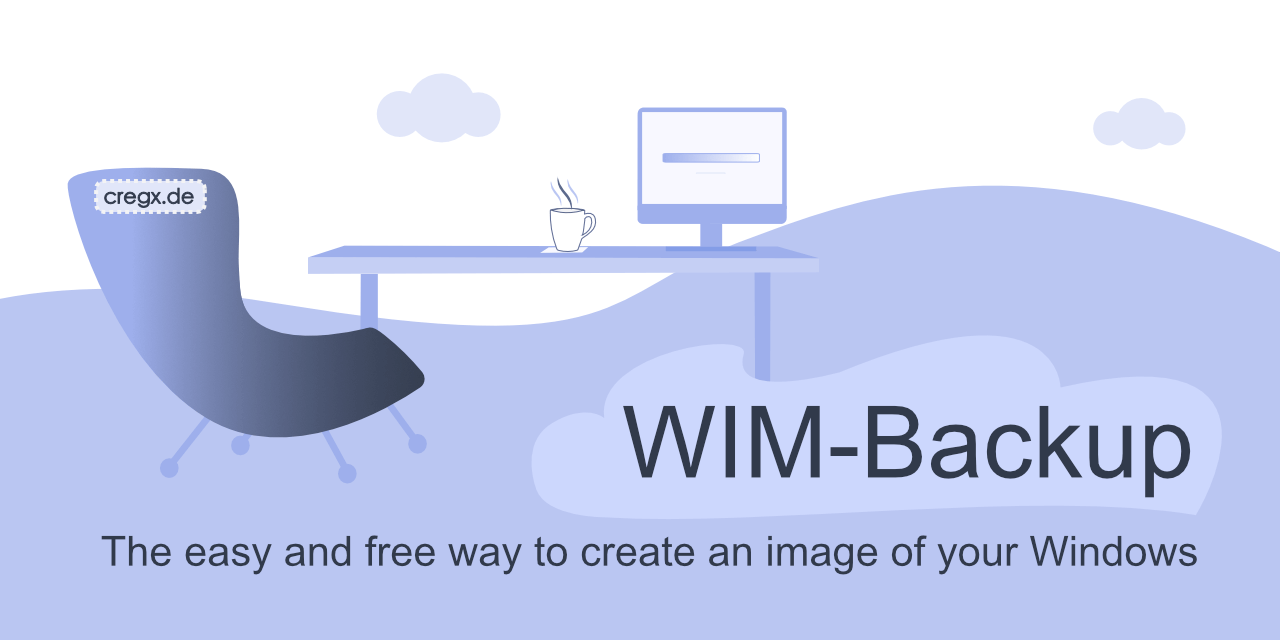
The easy and free way to create an image of Windows
WIM-Backup is a Win32 application created in (Microsoft) C and Visual Studio 2010. The small program serves, as the title suggests, the problem of easily creating a complete backup without having to access commercial or propretary licensed software.
Of course, the application does not have the scope of a large software. It is kept relatively simple - but still fulfills its purpose: to revive a system in case of an error without a lot of bells and whistles.
For this purpose, it creates a so-called WIM image with the help of the Microsoft’s DISM tool, which can be used to restore the backed up system.
The project is hosted on GitHub: WIM-Backup
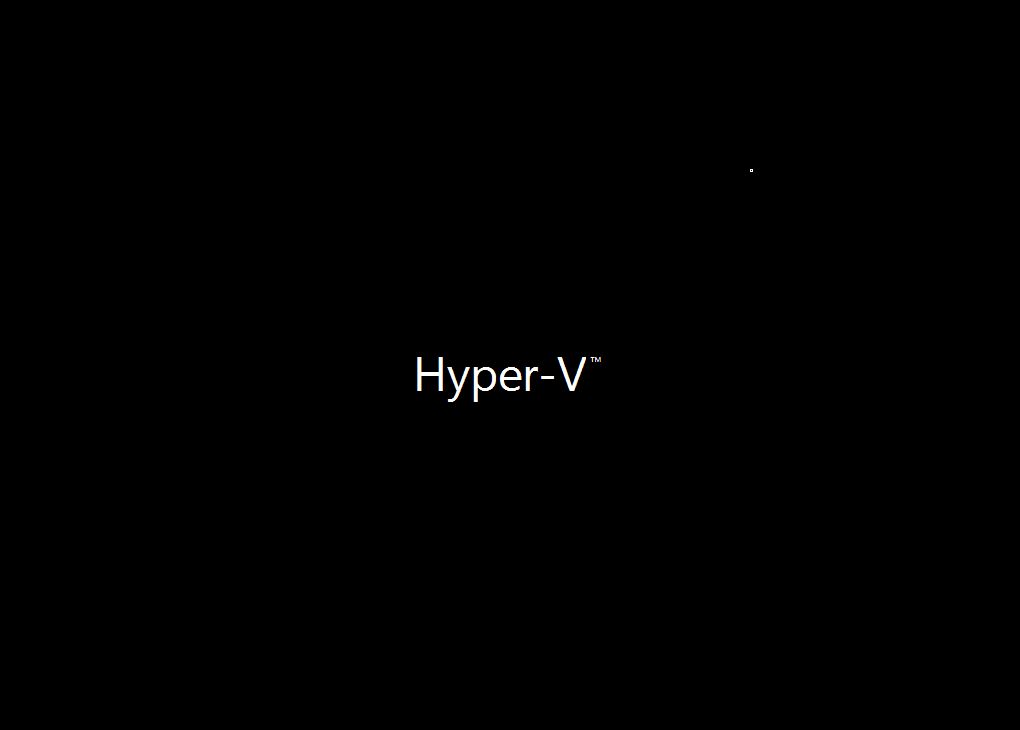
The story behind the solution
In the process of troubleshooting and fixing bugs on Windows 10-based systems, I repeatedly had to perform new installations of the operating system. This process proved to be very time-consuming in some cases. So I came up with the idea of backing up the Windows image so that it could be restored without much effort if necessary. This was the birth of WIM-Backup.
Brief summary
- WIM-Backup always requires an external bootable media such as a USB flash drive.
- From this drive WinPE is booted to perform a backup or restore to or from an external medium (e.g. a USB hard drive).
- On the bootable USB flash drive the WinPE must be set up before (is documented illustrated in the readme).
- After completion of the respective operation, a status message is displayed whether the operation was successful or failed.
- After restoring a backup, you can boot normally from the destination drive.
- Both the backup and restore process are relatively simple (not “rocket science”).
- To set up the solution, you need about 30 minutes time in the best case due to the necessary downloads (e .g. ADK)
- Last but not least: it has a permissive license (non-proprietary) and is open source.
Source code & compiled release files
You can find the tool which is licensed under the permissive Apache 2.0 license on my GitHub. Both a current compiled version and the associated project files are freely available for download there. click here (external)
Have fun and success with it.